Hubert Senters here.
Got a question from a viewer for Trade Station. Do you have to manually set the direction for the trend, trade or does it choose based upon trend?
So you manually set up. Here’s the way I do it. And I think this is a great way to do it. So on the left hand side I have at US and on the right hand side I have USM 21. I can add at US. It’s just the same.
So what I’m doing here on the left side is going to be the long trade. On the right side it’s going to be the short trade.
So on a long trade what you would do is you would pick a high point. And I would hold down control and left click and the lines will show up.
The only thing I’ve got different from the two. Now, on the short side I would click the low over here. Here’s how I have this configured so I never have to flip back and forth.
I just double left click on the lines and format it under input, override direction 1, that means plus 1 so this is going to be the long side. And then when I come over here and double left click this one, this one is going to be minus 1 for the short side.
And then all you have to remember is the left side’s long, right side’s short and then you can be effective and efficient and that’s how I have it set up and I recommend you do it. That way you wont get confused. Pretty simple.
I’ve been asked to speak at the Wealth 365 online trading expo. I’m going to HYPERLINK you to the registration page. I’m going to be teaching you how to identify an uptrend, a downtrend and a sideways trend, how to scan for the best trades and then how to filter the ones that you want to take.
Good luck. Hope it helps. I will HYPERLINK you to the registration page.
Hubert.






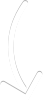
1 Comment
i use tastyworks as my broker and have access to a trade bracket how wpould i utliize this feature of tastyworks to execute the bond trade?