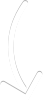Hubert Senters here.
I had a question from a viewer. ‘’How do you do the Fibonacci retracements in tradestation?’’ It’s pretty simple. So first, let me show you how to access that because there are a couple different ways to retrace this.
Now, I am on $9.5. I’m always behind on the upgrade just because I think they’re more stable if you wait. So I’m going to go view and then I’m going to go toolbars. And then you want to make sure that all of these are checked.
If you want to access everything main tools, chart analysis and drawling, that’ll put all these icons up here so you can see those. And the one you want to click right here is this one right here says Fibonacci Price Retracement Lines or you can do the Fibonacci Price Extension Lines.
For this video we’re going to spend our time doing the Fibonacci Price Retracement Lines, so I am going to select that and then all I am going to do is I am going to grab a point down here and then go a point up here and then that will give me my retracements.
Now, I am going to go over here and fix the chart really quick. Now, back here at the chart, I’m just going to grab the tool again and I’m going to say ‘’OK, from Amazon here we’re going to say from this most recent low’’ – so I’m going to click at this low and then I am going to drag it up here and then I am going drop it on that most recent high.
Now you’re going to say ‘’mine has a lot more lines than yours, how did you do that?’’ And I’ll show you how to do that in just a second.
So, in this case scenario we would say from this low of $1454 all the way to this high at $1617, we would like for it to retrace down here to $1536 in order to buy that. I don’t use every Fibonacci ratio. I don’t think there are all that great. I think you should pick one or two. And that’s really all you need.
If you want them all to be on pair all you have to do is double left click on the indicator and set it to where all of them are on there. You can also do extensions on that thing if you want to and or you can do custom ones like that. Check that out.
So, now we’ve got all kinds of lines on there and you’re going ‘’oh my goodness that retraced exactly, $23.6 retracement. Yes it did.’’ But for me, I like them a little bit deeper. So what I do is I just go in there and I double left click on the indicator once again.
And then once I’ve double left click on the indicator, I remove all of the other ones that I do not need and the ones I like the best are the $50 and the $61% retracement, I’m still going to have the zero and the hundred line. And then there you go. That’s how you use it.
Good luck. Hope it helps. And I’ll see you on the next video.
Hubert.