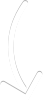Hubert Senters here.
Let’s take a look at how you do for scan for a new above the cloud or below the cloud on Ichimoku so first I use radar screen and I have it loaded up with all the futures and then all the stocks that I look at.
And then what I do in radar screen is super simple. What I do is I just come down here. Let’s say to the S&P 500 on these stocks right here. And I’ll just double left click.
And then it will say new below. And then the ADX if it’s above $20 it’s going to lit up yellow. And I know the ADM sold off and it’s below the cloud that’s probably going to be a good trade for me next week.
Now, how do you set that up? It’s pretty simple. First you set-up your radar screen and you just got like this super complicated which is right click and then you go insert analysis techniques so it will be format all analysis techniques.
And then what I’ll do is I’ll go over here and I have to look for it will say Ichimoku that which starts with an I and then I say Ichimoku cloud and then I’ll just click add and it adds it right here.
And then that puts it in this column right here. Now, it’s a little ugly at first like I don’t use all of this stuff. I kind of scrunch up this stuff because I don’t use all of it.
Like I don’t use the Chikou with the price or any of this other garbage Trend or Action so I just kind of shrink because I don’t need all of that.
And I really want to know is where the price location is above or below the cloud so I kind of just shrink all of that stuff down and make it one call and make my life easier like right there.
And then I can sort it by above the cloud below the cloud new below new above. And then I just sort them like that.
So within two clicks I can find some really good trades so that is how I do it. If you’re a member of HSIC or the bond trading bootcamp and stuff like that I give this workspace away.
As long as you got radar screen I’ve got a work space like this that you guys can just have in and but think it’s in a member area but it’s also to set-up it’s not hard at all.
I’m going to be doing another live session on How to Make $1,000 or More Risking Only $156.25 this Wednesday at 2PM. I’m going to HYPERLINK you to this page. It’s probably going to say Friday at June 18th which just means I just got a phone with Jared. He just hasn’t changed the page yet.
He’ll do it. I’m just doing the videos on Friday evening around 6PM so here’s that opportunity change that we just talked about on so.
We’ve already done our first live session and it was good and then we’ve had some good feedback like on stuff like that.
We’ve got few spots still available because we’re teaching it in three different sessions so we can accommodate a few more people.
I’m going to HYPERLINK you there. If you want to come learn How to Make $1,000 or More Risking Only $156.25. I’ll HYPERLINK you to the page. Click this register button and register for the webinar.
Good luck. Hope it helps. See you on the next video.
Hubert.