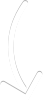Hubert Senters here.
I’m going to show you how to find your mouse pointer in case you ever lose it. I’ve got six screens on this. I’m thinking about breaking into larger screens and the curve ones just so I don’t have too many screens. I’m 47. My eyes are getting a little weaker, the older I get and sometimes you have too many screens or if your mouse is just too small sometimes can’t find it.
So I’m going to show you quick little trick. So just go into your control panel. Go start. And then I’m going to go control panel and then that’s going to be in the center of the screen so I’m going to move my camera back up here. And then I’m going to go down here and find the mouse right there.
Not the mice, the mouse. Look at the mouse. There you go. Mouse button right there. Double left click on that and then bring this in here. Then what I want to do is go to Pointer Options see what it says show location of pointer when I hit control. So no matter let’s pretend I’m on the third monitor over to the left.
If I just hit control see that little radar button. So this hit that a couple times and start look around you like there’s that tag on thing and then you can pull it back in to where you need to use. Grab your chart or your execution. And sometimes that little sucker just gets away from me. I’ve also seen people turn their mouse pointer red which makes it or have the little tail so it’s easier to find. So I hope that tip helps you.
I’m going to be hosting a special webinar on The Insider Trading Summit ‘’See How You Can Potentially Reap Huge Profits Following Insider’s Trade’’ Tuesday, September 18th at 7PM EST with my good friend Ross Givens. First name, last name, email address, telephone number if you want the report and or you want us to text you to remind you with the webinar.
Good luck. Hope it helps. And I’ll see you on the next video.
Hubert.